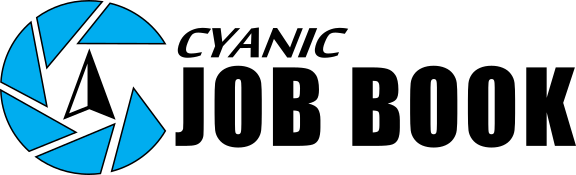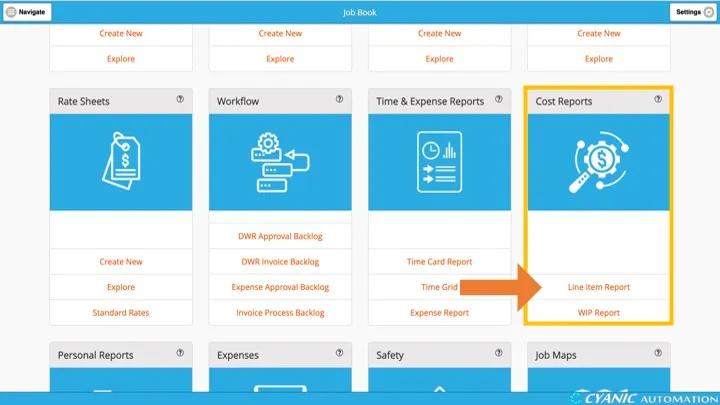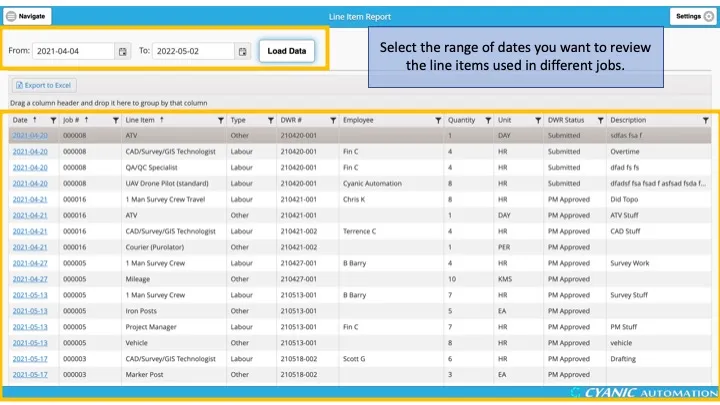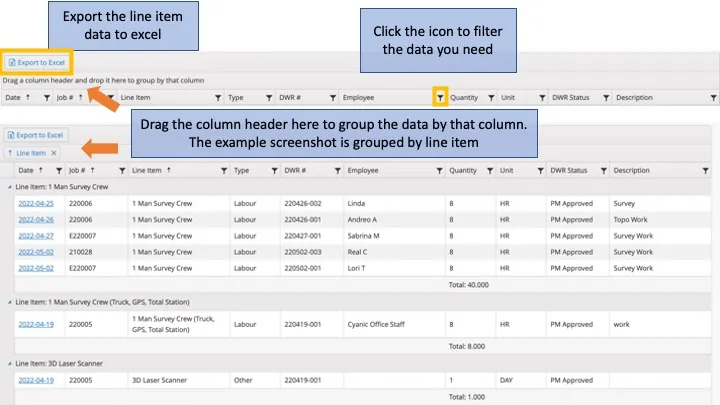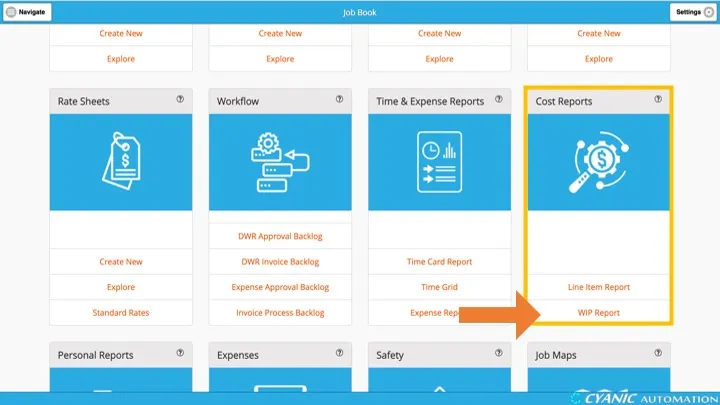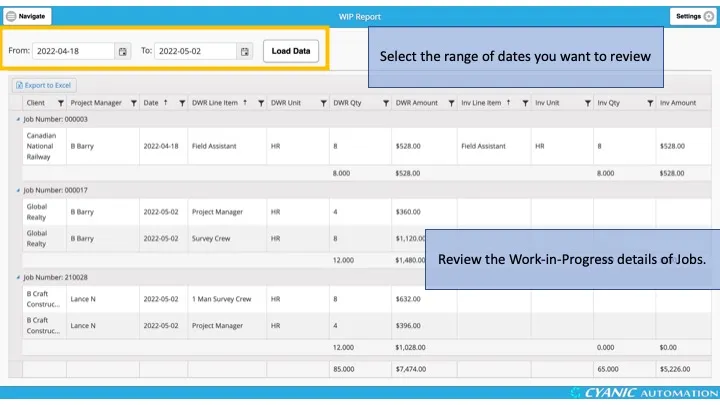Reports
Line Item Report
The line item report shows all line items recorded in DWRs for a date range.
On the Line Item Report page, users can load the data by selecting the date range. The line item details include the job#, line item, type, DWR#, Employee, Quality, Unit, DWR Status, and Description.
Users can export the data to Microsoft Excel if needed. By clicking the filter icon, users can filter the data they need. Also, the data can be grouped with the column header by dragging the header.
Work in Progress (WIP) Report
The WIP report shows all hours and equipment recorded in DWRs for a date range, with the corresponding invoice entries.