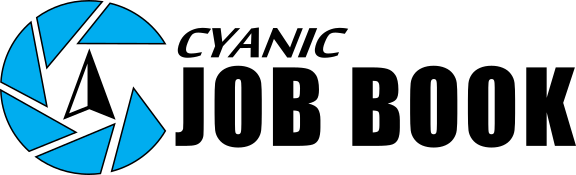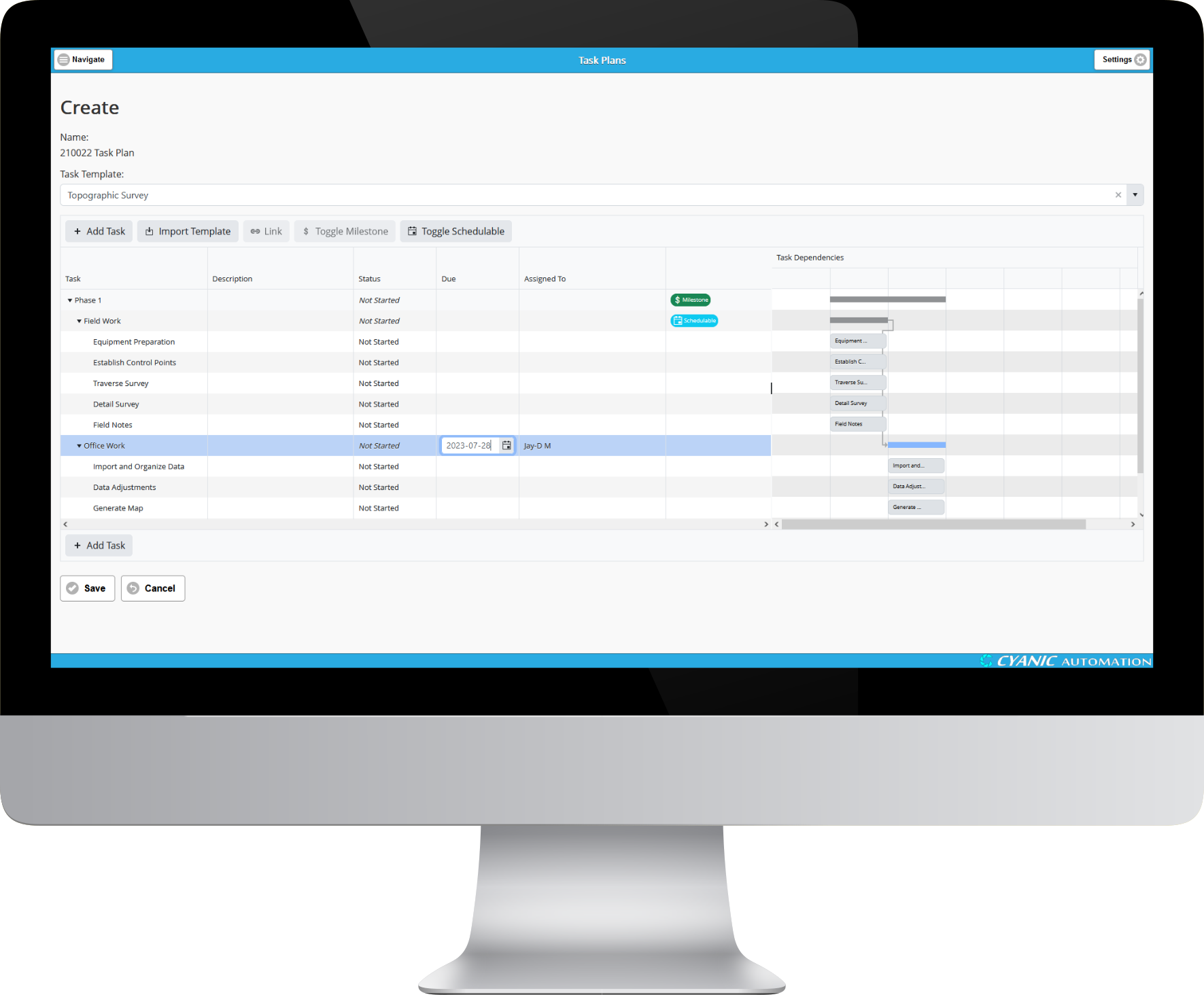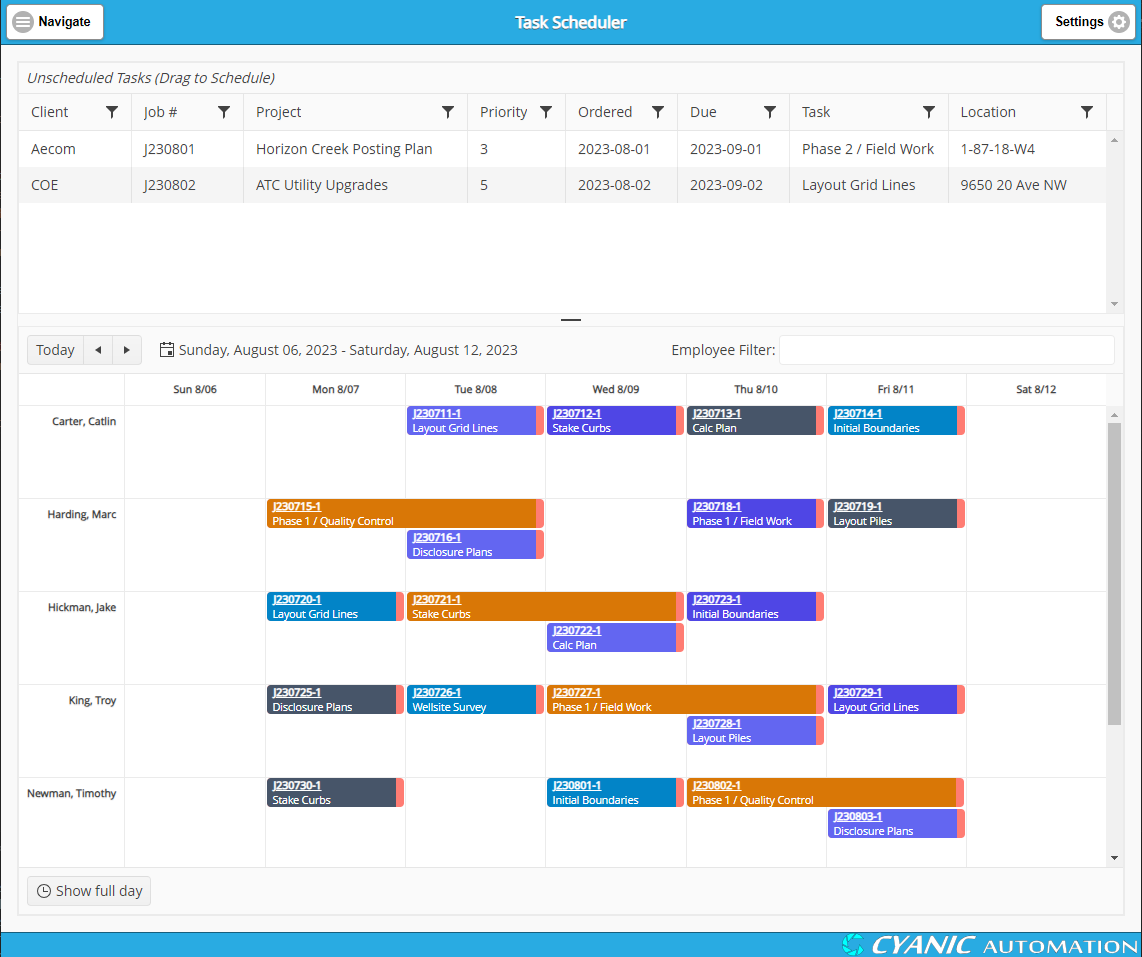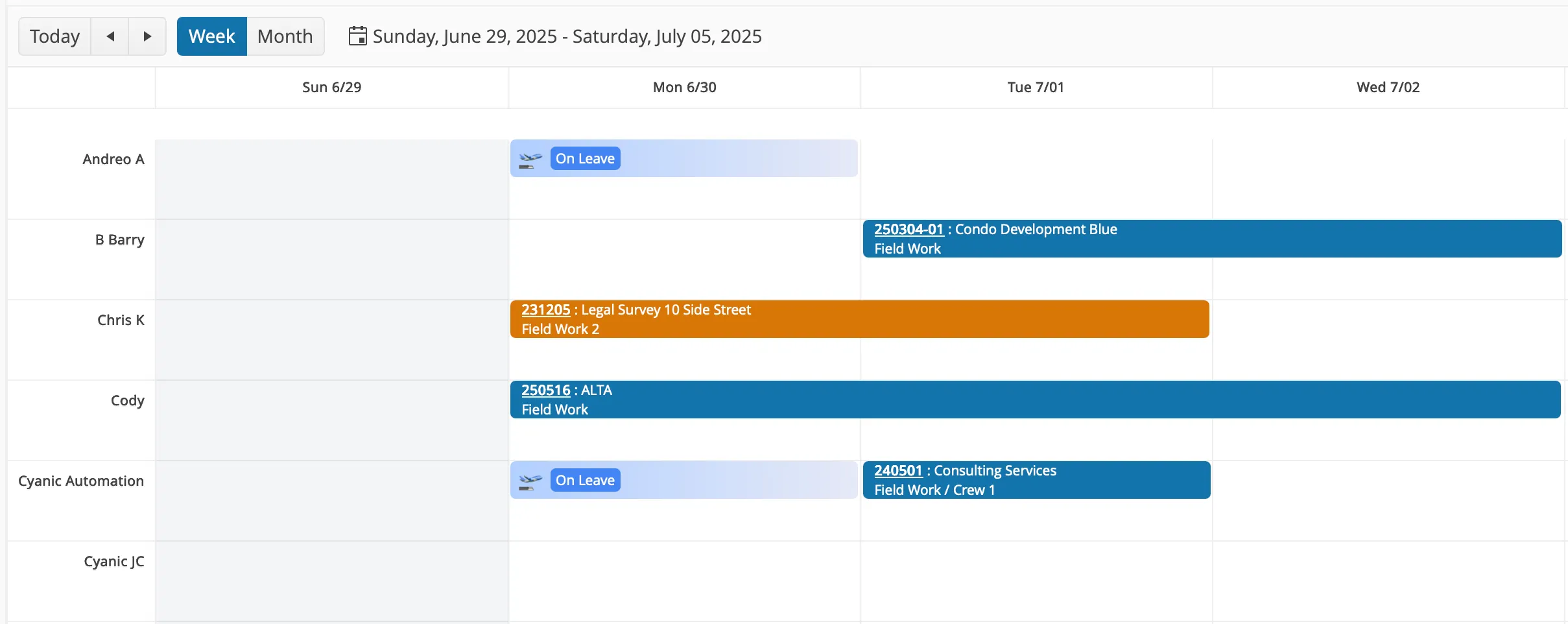Task Management & Crew Scheduling for Land Surveyors Done Right
Automate work assignment, handoff, and progress updates in your projects. Perfect for coordinating project tasks across teams in the field and the office.
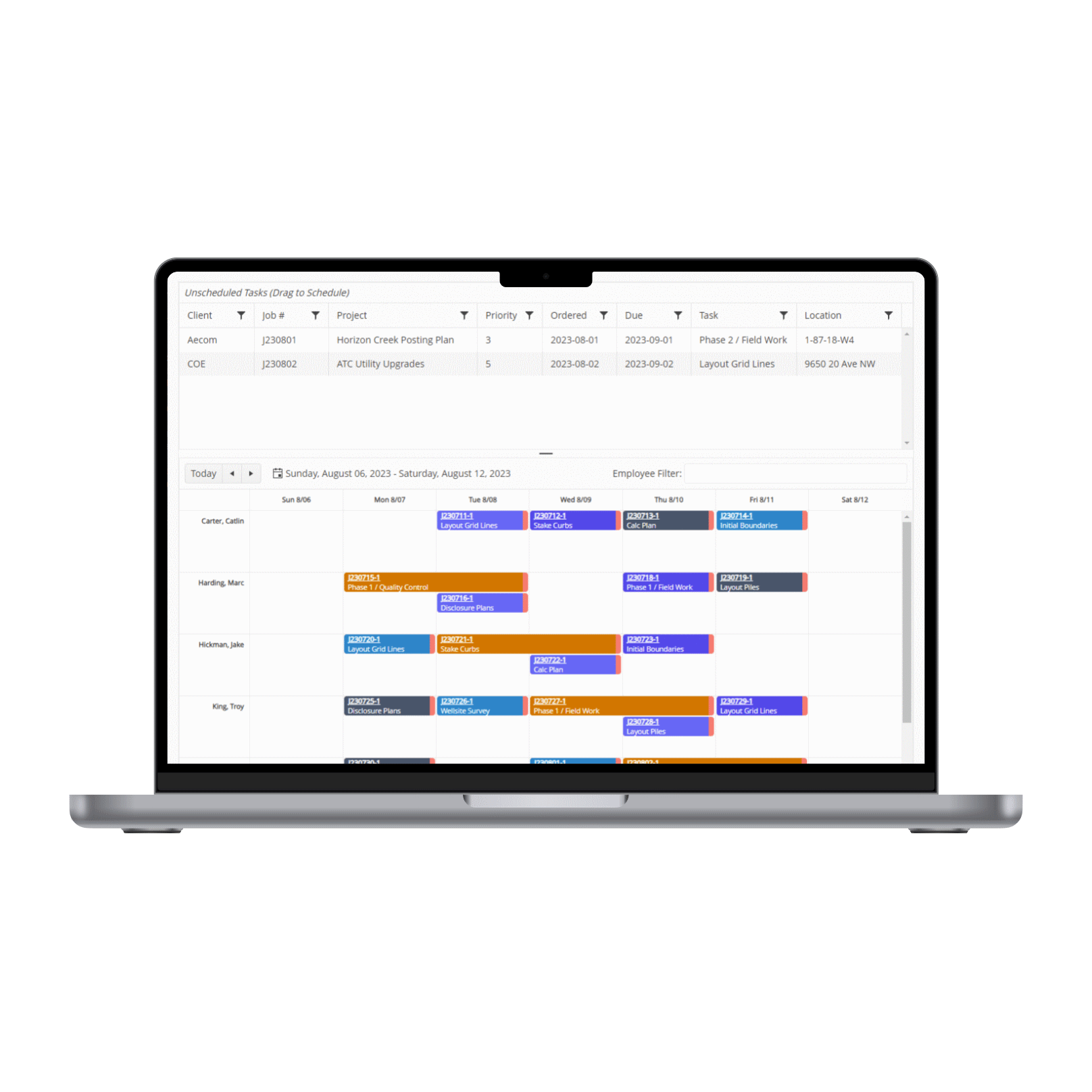
Benefits
Total Project Visibility
Job Book Task and Crew Scheduling will help everyone who has a hand in delivering value in your company. As you move towards a centralized task management system, you will experience these benefits:
Administrators
Administrators will know when a project or milestone is ready to invoice.
Field Crews
Crews will know what they are scheduled to work on and where they need to be.
Project Managers
PMs will know where their jobs are at without constantly asking the team, and they won't have to run around dropping tasks off on desks.
Operations
Standardized task templates will help each job be done consistently and reliably, and everyone will know who has the ball.
Office Staff
Office staff will know what tasks are ready to work on now.
Leadership
The whole team will have better accountability, and will spend less time on management overhead while having fewer mistakes.
Task planning
Templated Tasklists
Structured Work Breakdown
Organize your job in a way that makes sense to you, separating out blocks of field work to schedule, and tasks that need to be completed in the office before or afterwards.Gantt-style Dependencies
Link tasks together in the order that they need to be completed. Tasks are automatically assigned to the right people as the job progresses.
Billing Milestones
Tell the system which tasks are billing milestones, and Job Book will notify administrators as soon as those tasks have been completed, so they can invoice immediately.
Assignments and Due Dates
Set task due dates and assign them to employees, and those tasks will automatically show up in their work backlog.
Task Scheduling
Manage All Crew Schedules in One Place
Scheduling Task Blocks
Job Book makes it easy to see the availability of your staff, and which tasks need to be scheduled.Drag unscheduled task blocks onto the calendar
Just drag & drop a task onto an employee's calendar to schedule it. Move tasks around on the calendar, resize them, or make them take up multiple days.
Go back or forward in time (and space 🚀)
See what Fred was working on last week. See who will be close to Springfield next week, so you can save on travel and be more efficient.
Lock task schedules
Have a task that cannot move? Lock it so it stays put, even when the rest of the schedule moves around to squeeze in a new task.
Leave Tracking Integration
Plan with Confidence: See Leave and Tasks in One View
A Complete View of Availability
Get the full picture. See approved time off alongside your project tasks so you can plan your work around your team's availability, not in spite of it.See Who is Away
Approved employee leave requests from our Leave Tracking module automatically appear on the schedule.
Schedule with Confidence
Because time off is clearly visible, you can avoid the costly mistake of assigning work to an employee who is on vacation.
Improve Team Morale
Foster a positive work environment. Integrating leave and scheduling gives employees confidence in their time off and helps prevent the burnout that comes from scheduling conflicts.
Task backlog made easy.
Step 1: Login
Staff will login with their phone, tablet or desktop. They can do it anywhere, from the office to the field.
Step 2: Navigate to My Tasks
Click My Tasks from the tool dashboard, which is next to the timesheet, costing, and project management tools.
Step 3: Review and Check-Off Tasks
See which tasks are assigned to me, and when they are scheduled or due. See job information for those tasks, including contacts and a map of the job locations. Click Edit Task Status to change the task to In Progress or Completed.
Done!
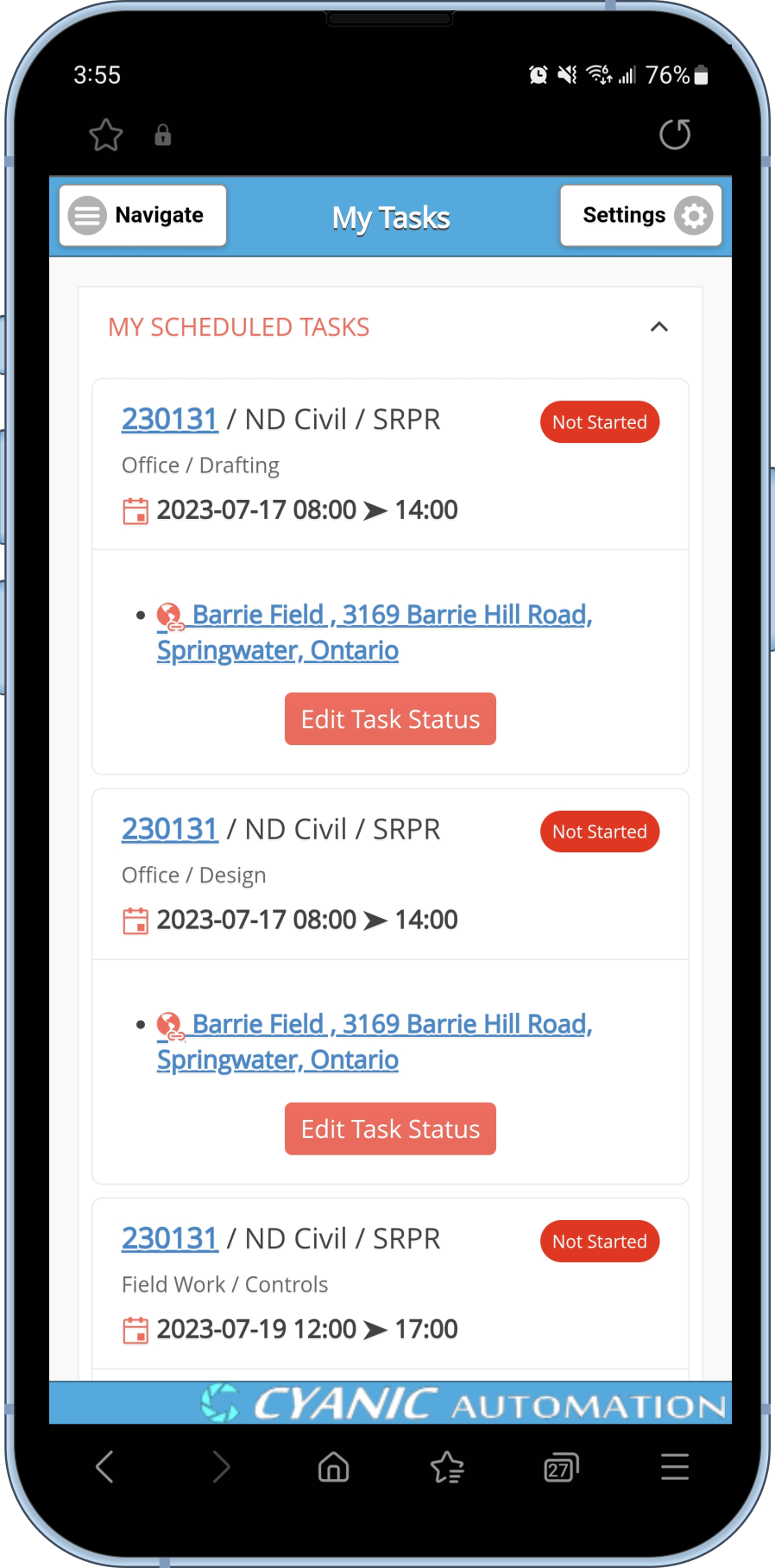
Say goodbye to Outlook & Google Calendar
No more wasting time on software that doesn't work for your company.
Project Task Tracking
Software Features
Everything your team needs to schedule and manage your project tasks
Create Task Templates for certain kinds of jobs or job work scopes to save time and keep jobs consistent.
Create Task Plans for jobs using Task Templates as building blocks. Assign and delegate tasks to the right crew members based on resource availability and skills.
Blocks of tasks can be set as Billing Milestones, meaning that Administrators will automatically know to invoice a milestone when the relevant tasks are completed.
Blocks of tasks can be grouped and scheduled to one or more crews. Projects can have as many or as few scheduled parts as you like.
Some tasks don't need to be scheduled, but added to a pool that staff can pull from based on priority. The less you need to schedule, the more flexible you are with project changes.
Tasks can depend on other tasks, automatically handed over to the next person as work is completed.
FAQs
Frequently Asked Questions
Does the calendar view support drag and drop for easy rescheduling?
Yes. The calendar view supports drag-and-drop, so you can easily move tasks to different days or assign them to different crew members. You can also resize tasks to change their duration.
Can I view multiple office locations in one calendar, or filter by location?
Yes. The scheduler includes a powerful filter that lets you view the calendar by office location or by specific employee groups. This makes it easy to manage schedules for different teams or regions in one place.
What is the difference between a schedulable and a non-schedulable task?
Schedulable tasks are blocks of work (including all their sub-tasks) that you can drag and drop onto the crew calendar as a single item. Non-schedulable tasks are typically smaller office tasks that do not need a specific time slot; they become available in a "pool" for staff to work on as their dependencies are completed.
How do task dependencies work?
You can link tasks to ensure work is done in the correct order. For example, you can make a "Drafting" task dependent on a "Field Survey" task. The system will then automatically hand off the work to the right person once the prerequisite task is marked as complete.
Can I create templates for our standard job types?
Yes. You can create reusable Task Templates for different types of jobs (e.g., a subdivision plan, a topographic survey). These templates include the full list of tasks, their hierarchy, and dependencies, allowing you to standardize your workflow and quickly set up new projects.
How do my crews know what they are supposed to work on?
Each employee has a personal "My Tasks" area. It is split into two sections: My Schedule, which shows a calendar of their scheduled work, and My Unscheduled Tasks, which is a to-do list of office tasks they can pull from. They can update task statuses directly from this view.
How does this integrate with employee leave and time off?
The scheduler is fully integrated with our Leave Tracking module. When an employee's leave is approved, it automatically blocks off that time in the crew scheduler, preventing you from accidentally assigning work to someone who is away.
How can I get a high-level view of all tasks across all projects?
The Task Dashboard is a company-wide report that shows the status of every relevant task. You can quickly see what is on track, what is overdue, what is blocked by a dependency, and who is assigned to what, giving you a real-time overview of all work-in-progress.
You've never had task management software like this before
Embrace a system that was made specifically for you.
Sign up for our newsletter
Are you interested in best-practices and technology related to the business of land surveying? Sign-up for our newsletter and you will be among the first to find out.