You Deserve To Be Paid For Your Work
If you do what you contract to do, you deserve to be paid a fair fee. It's a simple rule, but it's the foundation of a professional surveying business.
See how your jobs are going in real-time.Speed up invoicing.Simple and easy to use.Get your weekends back! 🏖️

Project Organization
On-board with Job Book and never look back.
Know how your jobs are going right now, not at the end of the month when it's too late to do anything about it.
Automatically create invoices when jobs are completed. Speed up manager review of invoices and bill your clients as fast as possible.
Automate the collection and approval of time and equipment charges for each job. Find lost billable hours by making sure staff are entering time correctly and following best practices.
Give your staff the tools they need to make decisions and be accountable. Make sure everyone is on the same page, and increase the visibility of job status across teams.
Find past jobs you did in a certain area. Discover who your best clients are, your most profitable types of jobs, and where you are coming up short on estimates.
Spend much less time collecting paperwork from employees and doing payroll. Support your customers more easily, with all job information just a few clicks away.
Your team deserves a system built specifically for land surveyors.
" The Cyanic Survey Job Book is beyond my expectations at an affordable price. The Cyanic team are continuously trying to improve the system features and tailor to their client’s needs. It enables me to write up, search, organize and invoice my jobs within mere minutes, all with a professional quality invoice to the client.
I would strongly recommend them to any survey company. "

Réal Comeau
ALS, P.ENG, Pinpoint Geomatics
" We implemented Cyanic Job Book about 6 months ago, and am delighted with the functionality, ease of use, and support we received from Cyanic. This is the first time in my career of over 35 years in the geomatics industry that I have been able to create accurate and detailed reports in real time.
In the past, I have always relied on reports generated from accounting staff, which are days or weeks behind. Having Job Book makes managing jobs so much easier and I have no idea how lived without it. "

Milton Lemke
ALS, B.SC., Fortress Geomatics
" This software is an extremely helpful tool. I can visualize various job locations on the map and properly estimate costs for different projects. I can keep all client information in one spot so all of my colleagues in the company can stay up-to-date about our customers. "

Brian Ball
ALS, CLS, MH Surveys
" First let me say, I've used dozens of ticketing/job pieces of software and this is by the far the best!
Neat, easy to pick up and to the point. "

Marc Gervais
Office Manager, 3D Geomatics
Embrace a system that was made specifically for you.
Job and Client Database
Add your labor and equipment rates to reusable templates, and customize them for each client or job.
Each job can have one or more locations, complete with municipal and legal addresses, and GPS locations.
Always know who you need to contact for billing, management, or land access for a job.
Tag each job with one or more scopes from hundreds of built-in options covering most types of survey jobs, or add your own.
Find jobs based on any combination of fields, including job scope, status, location and client information.
Find jobs based on legal address fields, such as lot, block, plan, section, township, range, etc.
Find jobs in an area simply by using the map. Each job is represented by a pin that you can click to get the full job details.
A birds-eye view of all jobs that are in-flight, showing how your jobs are going in real-time, which ones are making you money and which ones are in trouble. Know when you need to get in front of your clients before it's too late.
See charges to every project, and how much each line item was invoiced for. Find time that fell through the cracks and hasn't been billed to your client.
Instantly see the utilization % for each employee, separating out overhead, non-billable and billable time, and calculating effective rates for everyone.
Run a time card report for a payroll period with just one click. Payroll is so quick and easy, you'll be able to get your weekends back!
Step 1: Login
Staff will login with their phone, tablet or desktop. They can do it anywhere, from the office to the field.
Step 2: Create a Daily Work Record
Party chiefs can create time sheets for their crews and equipment. You can even collect signatures from the client if required. Then sign and submit for approval.
Step 3: Manager Approval
Project managers will review and approve each Daily Work Record, making sure that time is billed to the correct line items and that nothing is falling through the cracks.
Invoice!
All of the job charges have been collected, and are ready to turn into an invoice or export to your accounting system whenever you're ready.
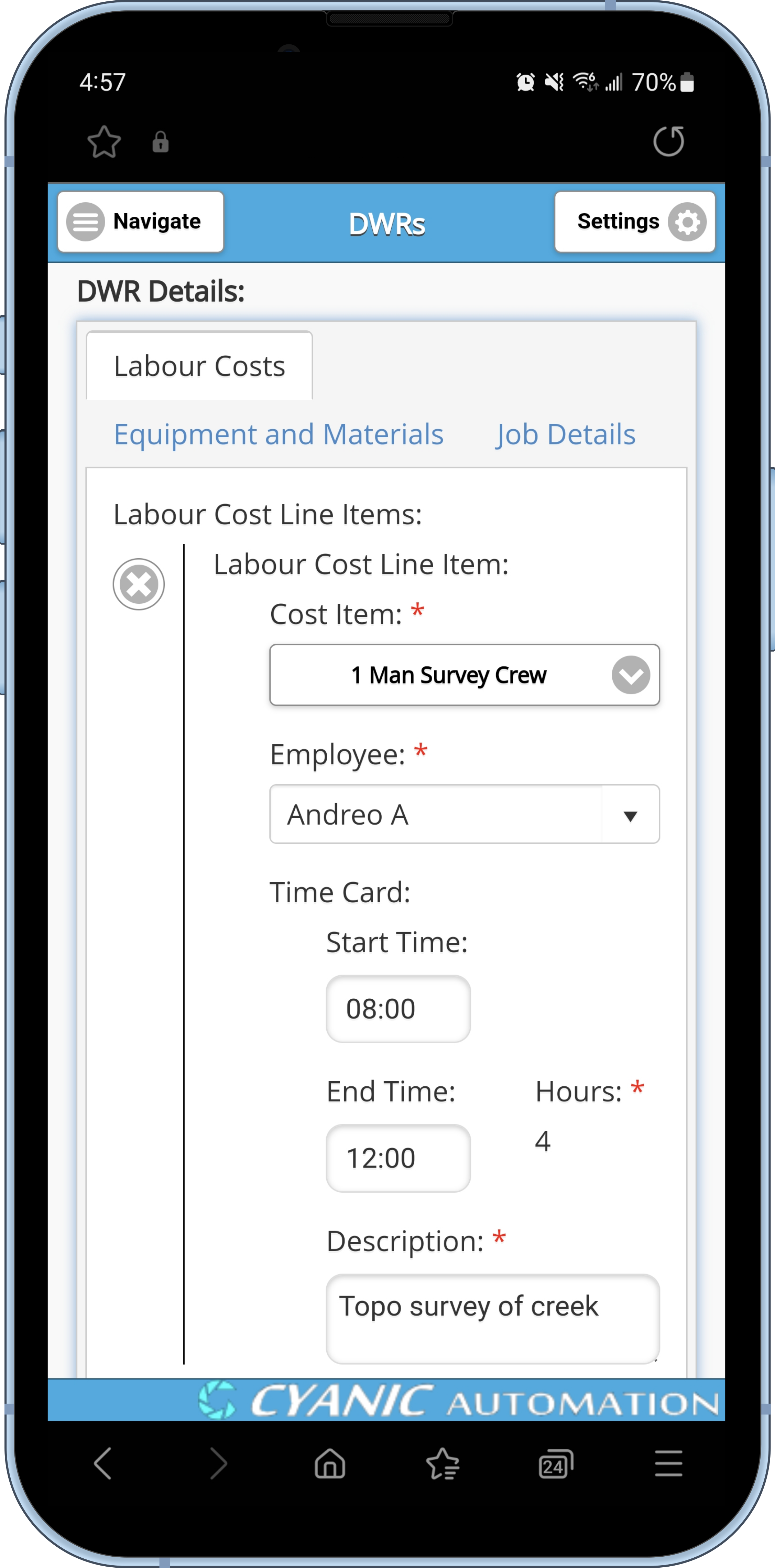
Implement best practices for improved staff accountability on all work-in-progress.
Everything your surveying company needs to manage projects, all in one application
Keep track of client details whether you're at the office or out in the field. Keeps track of multiple offices and multiple customers including payment terms.
Capture all job details including: status, legal locations, rate sheets, terms, fees, line items and job specific rates.
Standardize your pricing with reusable templates for labor and equipment. Ensure consistent, accurate billing and get a clear view of profitability on every job.
Time tracking made simple to allow your team to record their hours and improve company invoicing and accountability using mobile devices from the field.
Create daily work records and labour equipment and materials in the field and collect customer signatures. Make sure invoices do not fall through the cracks. Make payroll easy to manage.
Allows you to create budgets and estimates for a job and then keep track of work against budgeted amounts. Get a handle on jobs before they get out of control.
See all your job locations on a map and find past jobs using any information including legal address. Easily find control points, area authorities, and permit offices on current and past jobs.
Seamless expense management that captures every cost, speeds approvals and reimbursements, and feeds accurate expense data straight into your job invoices for total cost transparency.
Comprehensive task management and crew scheduling that automates work assignment, handoff, and progress updates in your projects.
Effortless leave management that lets employees request time off, streamlines manager approvals, and automatically updates both the shared company-wide calendar and your task scheduler, making conflict-free planning a breeze.
Unified asset management that catalogs every piece of equipment, automates maintenance and cost tracking, and links assets to daily work records for precise utilization insights and hassle-free reimbursement.
Dispatching, Training and Training Records, Health and Safety, Vehicle Inspections, Policy Documentation, Custom Integrations, run your survey company from top to bottom.
Stop the Headaches
Job Book is designed to fix the core operational issues that hurt your profitability and create unnecessary stress.
Stop waiting for month-end reports. With real-time job costing and WIP reporting, you can see the financial health of every project, every day, and address issues before they destroy your profit margin.
Capture every billable minute and expense. Our integrated timesheets and expense tracking link directly to your jobs, ensuring nothing falls through the cracks during invoicing.
Stop bidding blind. Job Book makes it easy to search past jobs by area or type, giving you the historical data you need to create accurate, profitable estimates every time.
Free up your most valuable people from low-value tasks. Automate daily work records, approval workflows, and invoicing so your team can focus on billable work and growing the business.
End the chaos of spreadsheets, emails, and paper files. Centralize all job and client information into a single source of truth that your entire team can access from anywhere.
Stop managing schedules with spreadsheets, whiteboards, and generic calendars. Our integrated system lets PMs assign work without running around the office, and ensures crews always know what they're scheduled to do. Automate handoffs between the field and office so the ball never gets dropped.
Go beyond simple tracking. Link assets directly to jobs to see real utilization and profitability data, helping you make smarter decisions about your most expensive equipment.
Be proactive, not reactive. With all job information centralized, you can give clients status updates before they have to call you, building trust and setting you apart from the competition.
FAQs
Invoices that are created in Job Book can be easily exported to QuickBooks, Sage, Xero, or other accounting systems, using the Invoice Process Backlog. You are free to use the invoices generated by Job Book, or send out invoices from your accounting system after they are imported.
After we meet, all you need is to give us your logo and we'll setup your own system that you can start using today. We will help you with the initial setup your system, including all of the line items and rate sheets so you can hit the ground running.
Comprehensive training is included with all Job Book systems, and we'll be with you every step of the way. Typically we start with training sessions for administrators and project managers, but we can tailor the sessions to work best with your company (whether it be a train-the-trainer model, or something different). We also offer a 60 day money back guarantee so you can always try it risk free.
Employees are assigned to Administrator, Manager, or Technician roles depenending on what they need to see and do in the system. Technicians are generally limited to entering Daily Work Records and HSE documents, and are not exposed to any financials. Detailed user role permissions are described in the Job Book documentation.
At the end of the month we take a count of how many active employees you have in the system, and we bill your credit card for that amount at the start of the next month. Ask us about our referral program, to get significant discounts on your subscription fee.
We love to hear from our customers and help them succeed. We offer free email or phone support to all of our customers. Don't be shy, just give us a call, we pick up the phone and we're always happy to help!
Contact us, we'd love to answer them for you.
Media
Job Book
Introduction to our software.
Job Search
A quick overview of our job search feature.
Dashboard
A look at our new dashboard.
A newsletter for open-minded owners, operators and managers to learn more about business topics related to land surveying. Smarter business practices will improve the stature of the whole profession.
If you do what you contract to do, you deserve to be paid a fair fee. It's a simple rule, but it's the foundation of a professional surveying business.
Where have all the survey crew chiefs gone?
Your clients really only care about one thing.
You don't want or need all the jobs.
Are you interested in best-practices and technology related to the business of land surveying? Sign-up for our newsletter and you will be among the first to find out.