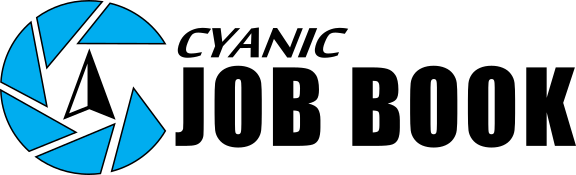The Surveyor's Guide to CAD Software (2025)
Choosing the right Computer-Aided Design (CAD) software is one of the most critical decisions for a land surveying business. The platform you choose is the digital backbone of your practice, fundamentally shaping your workflow, efficiency, and the quality of your deliverables. It’s a complex decision, balancing industry standards, client mandates, budget, and the specific needs of your day-to-day work.
This guide reflects the real-world experience and opinions of professional land surveyors, gathered from extensive discussions in online communities like RPLS.com and the r/Surveying subreddit. It aims to provide an authentic, comprehensive overview of the tools of the trade, from the perspective of those who use them every day.

Which CAD Software is Right for Me? Key Questions to Ask
Your ideal software depends entirely on your firm’s focus. Answer these questions to find your best fit:
- Who are your primary clients?
- State DOTs: Your choice is likely made for you. Bentley MicroStation / OpenRoads is the standard for most transportation departments. As one RPLS user put it, for DOT work, proficiency in MicroStation is often a mandatory requirement.
- Civil Engineers: You’ll need seamless compatibility. AutoCAD Civil 3D is the undisputed industry standard here, and using it makes the entire process “more seamless” when collaborating.
- What is your core business?
- Complex Engineering Design: If you’re designing road corridors, complex grading, and pipe networks, AutoCAD Civil 3D is the purpose-built tool for the job.
- “Pure Surveying”: If your work is 90% boundary, topo, and stakeout, Carlson Survey is tailored for you. Its field-to-finish workflow is a long-standing favorite among surveyors for its efficiency.
- What’s your business model and budget?
- Subscription-Averse: If you prefer to “buy and own my software,” as one surveyor put it, the perpetual licenses offered by Carlson Survey, MicroSurvey CAD, and BricsCAD are highly appealing.
- Budget-Conscious: If you need a reliable, DWG-native platform without high subscription fees, look closely at BricsCAD or Carlson’s IntelliCAD-based option. A Reddit user noted, “Have a look at BricsCAD, [it] will do the things you need for a lot less money.”
- What’s your team’s experience level?
- New Drafters: Carlson Survey and MicroSurvey CAD are consistently praised for their gentler learning curves. One user noted they could get staff productive on Carlson in just “30 days,” a fraction of the time required for Civil 3D.
- Experienced C3D Power Users: If your team has already mastered Civil 3D, the “infinite” automation and customization can make it “really hard to use anything else.”
The Heavyweights: At-a-Glance Comparison
| Feature | AutoCAD Civil 3D | Carlson Survey | MicroSurvey CAD | Bentley OpenRoads | BricsCAD |
|---|---|---|---|---|---|
| Best For | Engineering & Survey Integration | Pure Surveying & F2F | All-in-One Simplicity | DOT & Heavy Infrastructure | Budget-conscious firms |
| Learning Curve | Very Steep | Moderate | Moderate | Very Steep | Moderate |
| Licensing | Subscription | Perpetual or Subscription | Perpetual | Subscription | Perpetual or Subscription |
| Field-to-Finish | Capable (but complex) | Excellent | Very Good | Capable | N/A (needs plugins) |
| Data Exchange | Industry Standard (DWG) | Excellent (DWG, LandXML) | Good (DWG, LandXML) | DGN Standard | Excellent (DWG) |
| Community View | “A necessary evil” | “Built for surveyors” | “Easy to use” | “A PITA for surveyors” | “The best AutoCAD alternative” |
AutoCAD Civil 3D: The Industry Standard
AutoCAD Civil 3D is the powerhouse of the industry, a comprehensive suite that’s often the default choice for multidisciplinary firms. However, its power comes at the cost of complexity.
Key Strengths
- Powerful and Comprehensive: It excels at handling large datasets and complex designs. Once you master its survey database and styles, many users feel “you won’t look back.”
- Industry-Wide Adoption: Using Civil 3D ensures maximum compatibility with clients, government agencies, and engineering partners who expect DWG files with Civil 3D objects.
Drawbacks
- Complexity and Steep Learning Curve: This is the most common complaint. Many surveyors feel it’s “made for civil engineers, with us survey drafters as an afterthought.” For those doing primarily survey work, the sentiment is often blunt: “Avoid Civil 3D like the plague… it’s expensive and unnecessary for most of what we do.” One veteran user likened its complexity to a “747 jumbo jet.”
- High Total Cost of Ownership: The subscription fee is just the beginning. The true cost includes powerful hardware, significant training time, and often, a dedicated “office master” to manage templates and guide staff.
- Data Headaches: Users frequently report frustrations with its handling of coordinate systems (U.S. Survey Foot vs. International Foot), and its use of “proxy objects” can create compatibility issues for firms using other CAD platforms.
Learn More: Visit the official Autodesk Civil 3D page
Carlson Survey: Built for Surveyors, by Surveyors
For those who find Civil 3D overbuilt and unintuitive, Carlson Survey is the leading alternative. It has a loyal following because it embodies the ethos of being “built by surveyors, not software engineers.”
Key Strengths
- Intuitive and Efficient: Carlson is renowned for its robust COGO tools and best-in-class Field-to-Finish, which automatically draws linework and symbols from field codes. It “thinks like a surveyor.”
- Flexible and Affordable: It can run standalone on its built-in IntelliCAD engine or as a plugin for AutoCAD. Its perpetual license is a major draw, freeing firms from recurring subscription fees.
- Easier to Learn: It’s generally considered “much more intuitive” than Civil 3D, making it faster to get new drafters up to speed.
Drawbacks
- Less Powerful for Advanced Design: While it can handle surfaces and alignments, it’s not intended to compete with Civil 3D for complex road corridor design or hydrologic modeling out-of-the-box. If your projects require heavy engineering design, you may still need Civil 3D.
- The IntelliCAD vs. AutoCAD Dilemma: A critical decision point for Carlson users is the choice of CAD engine. The more affordable IntelliCAD version has historically been perceived by some as less stable than the AutoCAD-embedded version, though recent versions have improved significantly. This choice represents a direct trade-off between cost and the proven performance of the Autodesk engine.
Learn More: Visit the official Carlson Software page
MicroSurvey CAD: The User-Friendly All-in-One
MicroSurvey CAD is another surveyor-friendly, all-in-one package with an integrated IntelliCAD engine, known for its ease of use and strong support.
Key Strengths
- User-Friendly and Approachable: It’s often praised for its gentle learning curve and helpful features like “smart points” that automatically create point labels and descriptions, speeding up the drafting process.
- Strong Support and Integration: The company is known for “top notch technical support and lots of training videos.” It also integrates tightly with its own FieldGenius data collection software, a key part of its ecosystem.
Drawbacks
- Mixed Community Perspective: While many professionals find it’s “exactly what a small firm needs,” others comfortable with Civil 3D or Carlson may find its capabilities limited. There are also reports that newer versions have struggled with compatibility, with some users preferring to stick with older, “trusty” versions like MSCAD 2008.
Learn More: Visit the official MicroSurvey page
Bentley MicroStation & OpenRoads: The Infrastructure Powerhouse
Bentley’s platform is a dominant force in the DOT and large infrastructure world. It’s a required tool for many, but often described as an “acquired taste.” One surveyor humorously highlighted the initial learning curve:
Get ready to go slowwww. My cat likes MicroStation because I can pet her while I draft.
Key Strengths
- The Standard for DOTs: If you work on transportation projects, you will likely be required to use MicroStation and deliver DGN files.
- Handles Massive Datasets: It excels at managing the huge files, point clouds, and complex 3D models associated with major highway and rail projects.
Drawbacks
- Not Built for Surveyors: The general sentiment is that it’s a “PITA program for surveyors.” Core survey tasks like boundary analysis and TIN surface editing are considered cumbersome and unintuitive compared to other platforms.
- Steep Learning Curve: The interface and terminology (e.g., “levels” instead of “layers”) are very different from the AutoCAD world, presenting a significant hurdle for new users.
Learn More: Visit the official Bentley OpenRoads page
Budget-Friendly & DWG-Native Alternatives
For many firms, the high cost of mainstream software is a major pain point. This has led to a growing interest in powerful, affordable, DWG-native alternatives.
BricsCAD
BricsCAD is a powerful CAD platform that offers a familiar interface for AutoCAD users and supports perpetual licenses. It’s increasingly seen as “undoubtedly the absolute best AutoCAD alternative.” While not a survey package out-of-the-box, it serves as a robust and affordable base for third-party survey plugins and is gaining its own civil design features.
Learn More: Visit the official BricsCAD page
TraversePC
This software receives high recommendations from many surveyors for its ability to produce “good-looking surveys with much less initial cash.” It’s a strong contender for smaller firms or individuals who prioritize cost-effectiveness and high-quality plat production without the overhead of a full-blown engineering CAD package.
Strategic Considerations Beyond Features
Choosing a CAD platform is about more than just a list of features. The right decision involves a strategic look at your entire operation.
The Ecosystem Strategy: Field-to-Finish Harmony
A recurring theme in community discussions is that the “best software is when you get everything from 1 place so the shit just works.” A seamless flow of data from your data collector to your final drawing is critical. When your office CAD and field software come from the same vendor (e.g., Carlson Survey with SurvCE/X-Port, MicroSurvey CAD with FieldGenius, or Trimble TBC with Trimble Access), you minimize compatibility headaches and streamline your entire workflow.
The Rise of GIS: More Than Just a Drawing
The industry is changing. Increasingly, clients are asking for more than just a PDF or DWG file; they want GIS deliverables like geodatabases. This presents a challenge for many surveyors, who report having to “double-dip” their data—maintaining a CAD drawing and a separate GIS dataset. As one surveyor bluntly put it, “Honestly, surveyors are about to miss the boat in embracing GIS. We need them more than they need us.” When choosing software, consider its ability to export to GIS formats and how it fits into a broader geospatial data lifecycle.
Total Cost of Ownership: Beyond the Sticker Price
Finally, it’s crucial to look beyond the initial license fee and consider the Total Cost of Ownership (TCO). A seemingly cheaper option might have hidden costs, while an expensive one might pay for itself in efficiency. Consider:
- Training Time: How long will it take to get your staff proficient? A steep learning curve means lost billable hours.
- Hardware Requirements: Will you need to invest in high-end computers to run the software effectively?
- Productivity: Does the software fight you or flow with you? Inefficient workflows for common tasks are a constant drain on profitability.
- Subscription vs. Perpetual: Do you prefer a predictable, one-time capital expense (perpetual) or an ongoing operational expense (subscription)?
Further Reading & Community Discussions
The links below lead to the original community discussions where many of the real-world insights in this article were shared. They offer a deeper look into the opinions of practicing surveyors.
From the r/Surveying Subreddit
General Comparisons & User Polls
User Journeys: Switching Platforms
- Calling it quits with Carlson Survey and moving to Civil3D
- Carlson to C3D
- Going from Microsurvey CAD 2008 to Carlson Survey
Specific Platforms & Setups
- Any thoughts on MicroSurvey CAD? Is it as friendly as Autodesk?
- How to learn how to use Microstation?
- Roughly one year in, our low cost setup and review (BricsCAD)
From the RPLS.com Forums
The Carlson Dilemma: IntelliCAD vs. AutoCAD
Budget-Friendly & Niche Software
Strategic Topics: GIS & Platform Deep Dives
- Surveying and GIS (for the practical and efficient surveyor)
- Setting up a drawing in Civil 3D for Land Surveying
- Microstation Right of Way Mapping
- A User’s In-depth Rant on Carlson Survey Updates
Beyond Drafting: Manage Your Projects, Not Just Your Drawings
Choosing the right CAD software is crucial for efficient drafting, but it’s only one piece of the puzzle. A successful survey business runs on profitable projects, clear communication, and organized schedules.
Once you’ve optimized your technical workflow, the next step is to optimize your business operations. Cyanic Job Book is a project management platform built specifically for the business of land surveying. It helps you:
- Track job costs and profitability in real-time.
- Speed up invoicing and reduce errors.
- Manage client information and job history on a map.
- Schedule crews and tasks efficiently.
If you’re ready to connect your fieldwork and drafting to your bottom line, Job Book is the missing link.