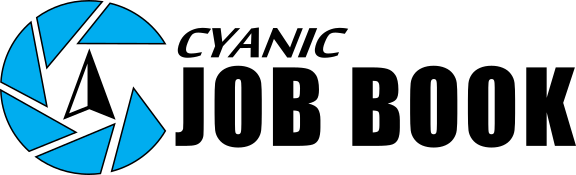Job Search & Maps
Find Any Job, Anywhere, Instantly
See all your job locations on a map and find past jobs using any information including legal addresses. Coordinate crews, find control points, and leverage your firm's history like never before.
The Problem: Your Job History is Trapped and Unused
Have we worked near here before? Where are the control points from that job two years ago? Who has the files? Every time your team asks these questions, they lose billable hours digging through messy spreadsheets, old server folders, and cluttered email inboxes.
This isn’t just frustrating—it’s expensive. Wasted time, duplicated effort, and missed opportunities to leverage past work all eat into your profits and slow your projects down.
The Solution: Your Entire Job History, Searchable and on a Map
Job Book’s Job Search & Maps feature turns your scattered job history into a powerful, visual database. Every job, past and present, is automatically plotted on an interactive map. Our powerful search lets you find any project in seconds using any detail you can remember: client name, legal address, job number, or even a keyword from the description.
Stop hunting. Start finding. Give your team the tools to instantly access the information they need, whether they’re in the field or at the office.
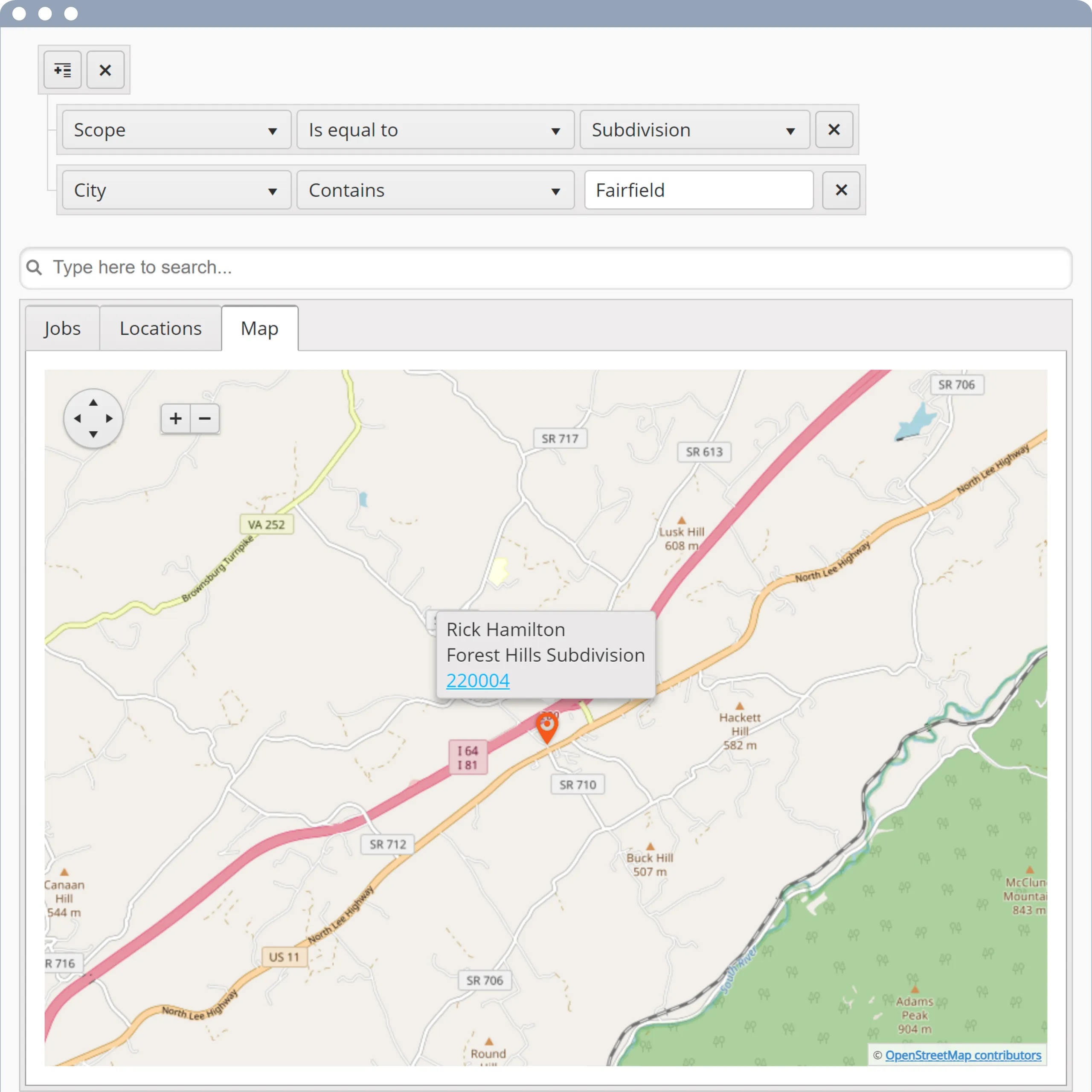
How This Helps Your Firm
- ✅ Find Jobs Instantly: Search by client, legal description, job #, or crew—and see matching jobs on the map in seconds.
- ✅ Automate and Refine Your Job Map: Pins are automatically placed from job details and can be manually dragged to the perfect spot, ensuring your map is always accurate.
- ✅ See Your Work at a Glance: Explore completed and active jobs on an interactive map to spot patterns and nearby work.
- ✅ Open Complete Job Details: Click any point to view all job info, documents, photos, and links.
- ✅ Plan Efficient Fieldwork: Bundle nearby visits, coordinate crews, and cut travel time and costs.
- ✅ Bid Smarter, Faster: Use nearby past jobs to refine estimates, anticipate issues, and improve competitiveness.
Why Job Book’s Search & Maps are Different
Generic mapping tools show you locations, but they don’t understand land surveying. Job Book’s Job Search & Maps feature is built specifically for your workflow.
- Advanced, Survey-Specific Search: Search using the terms you actually use. Our system understands legal descriptions (lot, block, plan, section-township-range-meridian), client names, and job numbers. Plus, you can filter by any criteria—job status, scope, or custom categories—to instantly narrow down hundreds of jobs to the exact one you need.
- Find Anything with Dynamic Search: Can’t remember the job number? No problem. Our dynamic search bar lets you find jobs using any keyword from the title or description. If you can remember any detail, you can find the job.
- Complete Job Context: Every pin on the map connects to the full job record, including crew notes, photos, client communications, and linked documents. You’re not just seeing a location—you’re accessing the complete project history.
- Historical Intelligence: See not just where jobs were, but when they were completed, who worked on them, and what challenges were encountered. This historical context helps you make better decisions on current projects.
- From Map to Files in One Click: Every job record can hold direct links to your files in Google Drive, OneDrive, or SharePoint. When you find a job on the map, you’re just one click away from the right documents.
Ready to Never Lose Track of a Job Again?
Job Search & Maps is just one way Job Book makes your surveying business more efficient.
Get a personalized tour of these features and more.