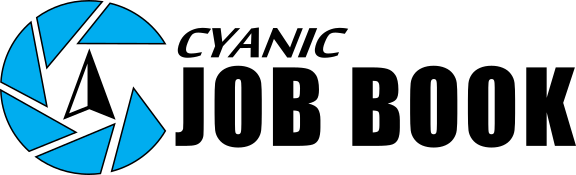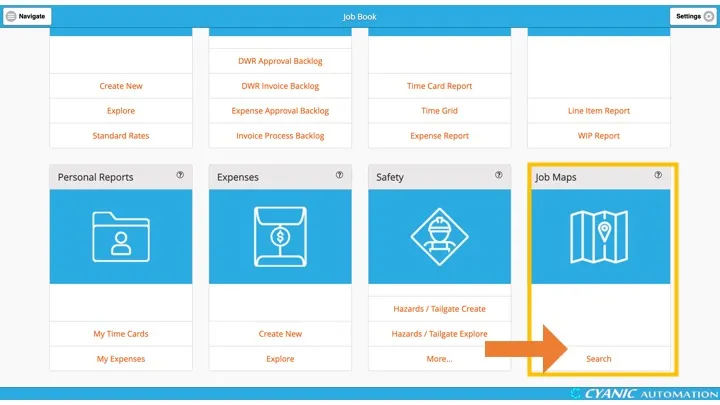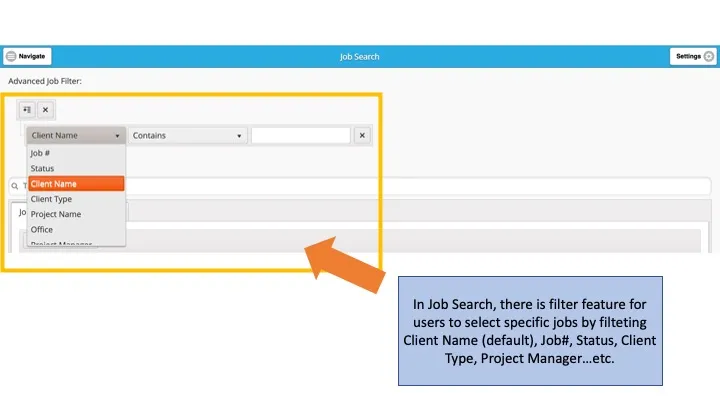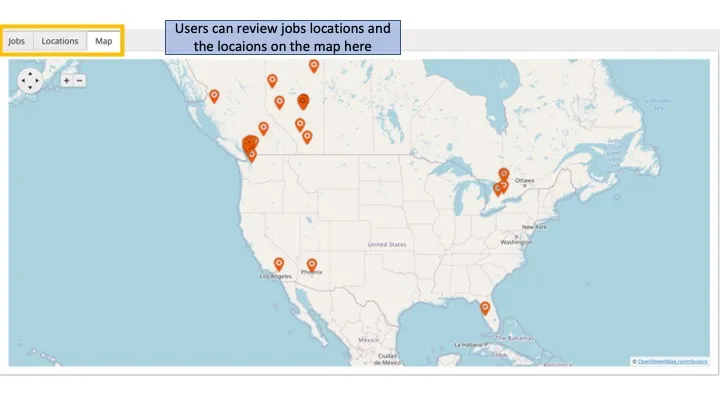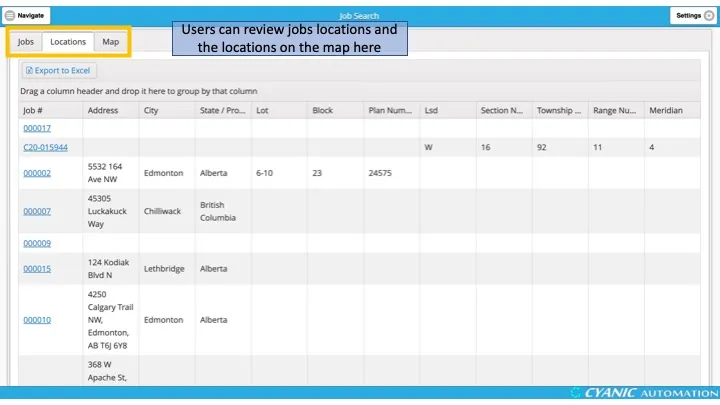Job Maps
Managers and Administrators can search past jobs using the Job Maps feature.
Click Search in the Job Maps card on the dashboard.
This screen shows the jobs, job locations and a map of job locations. A maximum of 1000 jobs will be shown, so be sure to filter the jobs and locations by adding filters to narrow down your results.
A filter can be added by clicking the ’+’ icon in the Advanced Job filter. The following fields can be filtered:
- Job #
- Status
- Client Name
- Client Type
- Project Name
- Office
- Project Manager
- Municipal Address
- State / Province
- City
- Category
- Scope
- Order Date
- Due Date
- Active
- Lot
- Block
- Plan Number
- LSD
- Section Number
- Township Number
- Range Number
- Meridian