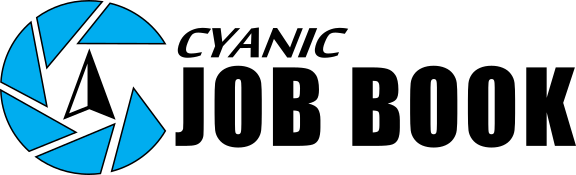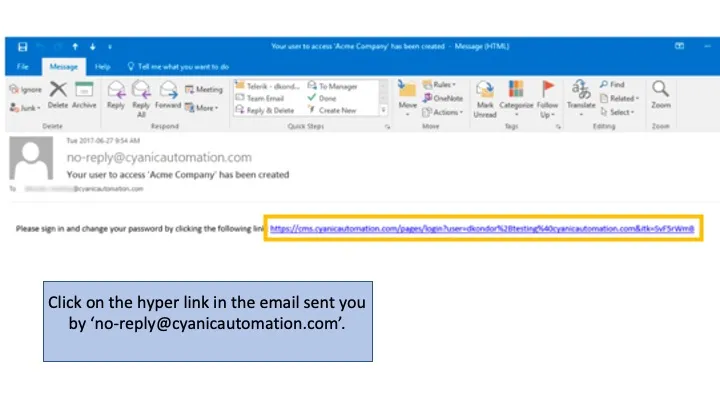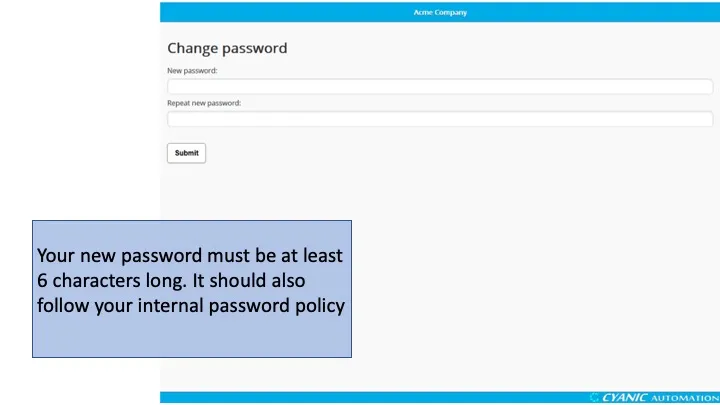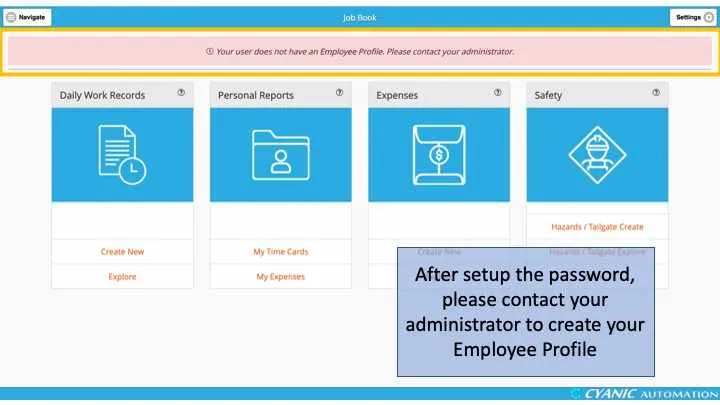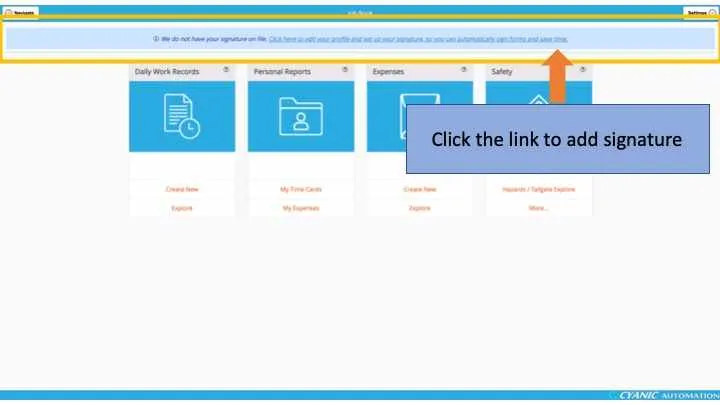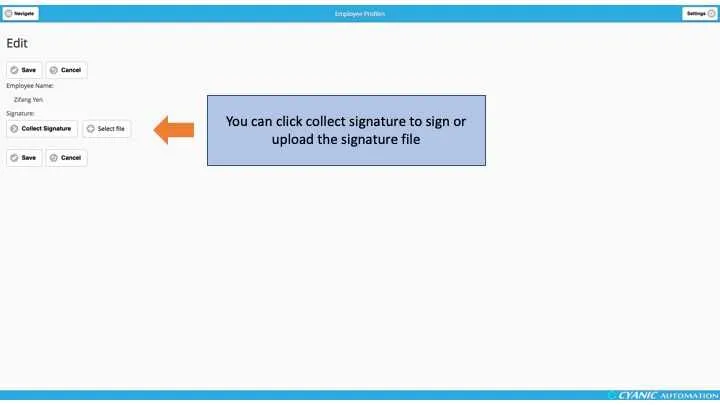Site Staff Initial Setup
Hello new Job Book user!
This section will guide you through the setup process for your new Job Book account.
Once your administrator has created your user, you will receive a confirmation email from [email protected] with the subject:
- Your user to access <company name> has been created.
Open this email and click on the link to go to Job Book and set your password.
The new password must be at least 6 characters long. It should also follow your internal password policy. Once your password has been accepted you will be redirected to your dashboard.
If the message “Your user does not have an Employee Profile. Please contact your administrator.” shows, please contact your administrator to create your employee profile.
The next step is to set up your signature so you can save time when signing forms.
You can enter the signature by drawing on the signature pad, or you can upload an image containing your signature.