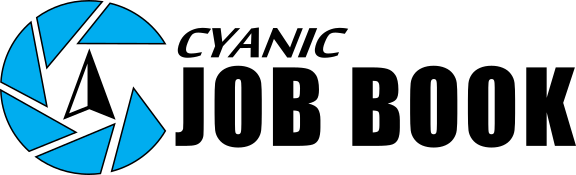Tasks and Scheduling: Overview
Introduction
Welcome to the Tasks and Scheduling module! This set of tools is designed to help you and your team manage your work from start to finish. It allows you to standardize your processes, plan your projects, schedule work for your crews, and keep track of your own tasks. This helps everyone know what they need to do and when, reducing confusion and making sure work gets done efficiently.
Key Concepts
Here are the main ideas you’ll need to know to get started.
Task Templates
Think of Task Templates as reusable checklists for your common jobs. If you do the same kind of work over and over, you can create a template with all the steps involved. This saves you from having to create the same list of tasks every time you start a new job. It also helps ensure that every job is done consistently and no steps are missed.
Task Plans
A Task Plan is where you take a Task Template and apply it to a specific job. Once you’ve added a template to a job, you can customize it as needed, set due dates, and assign tasks to different people. You can also link tasks together, so that when one task is finished, the next one is automatically handed off to the right person.
Task Scheduling
Task Scheduling is how you take tasks from your Task Plan and put them on a calendar. This is especially useful for work that needs to be done by a field crew on a specific day. You can see who is available, drag and drop tasks onto their schedule, and make sure everyone knows where they need to be and when.
Personal Task Management
This is your personal to-do list. It shows you all the tasks that have been assigned to you, both scheduled and unscheduled. You can see what you need to work on, update the status of your tasks as you complete them, and keep track of your workload for the week.
How It All Fits Together
Here’s a simple way to think about how these pieces work together:
- You start by creating Task Templates for the different types of work you do.
- When you get a new job, you create a Task Plan for it, using one of your templates as a starting point. You assign the tasks to your team.
- For tasks that need to be done on a specific day, you use Task Scheduling to put them on the calendar for your crews.
- Each team member then uses their Personal Task Management screen to see what they need to do, whether it’s a scheduled task for the day or an office task they can work on when they have time.
By using these tools together, you can create a smooth workflow for your entire team, from the office to the field.
- Tasks and Scheduling: Overview
- Task Templates
- Task Plans
- Task Scheduling
- Personal Task Management
- Task Dashboard